
5 Best Cloud Storage Software for Personal Use
Have you ever run out of storage space on your computer or lost important files due to a hardware malfunction? If so, you’re not alone.
Many of us struggle with managing our digital data, which can include anything from photos and documents to music and videos. This is where cloud storage software comes in.
Cloud storage software is a service that allows you to store your data and files on remote servers accessible through the internet.
In this article, we’ll be discussing the top five cloud storage software options for personal use. We’ll be examining the features, benefits, pricing plans, and pros and cons of each option.
So, without further ado, let’s dive into the world of cloud storage!
Why do You Need Cloud Storage
With cloud storage, you can easily access your data from anywhere, on any device, without the need for physical storage devices. This makes it easier to collaborate, share files, and work remotely, no matter where you are.
The importance of cloud storage for personal use cannot be overstated. Imagine you’re on a vacation, and you want to access a photo album you saved on your computer at home. With cloud storage, you can easily access your photos from your smartphone or tablet.
Alternatively, you may want to collaborate with colleagues on a project or share files with family and friends. With cloud storage, you can do so without the need for physical storage devices or face-to-face meetings.
Top 5 Cloud Storage Software For Personal Use
When it comes to cloud storage software for personal use, there are plenty of options available. Here are the top five cloud storage software options that offer a range of features, pricing plans, and pros and cons to suit different needs and preferences.
Google Drive
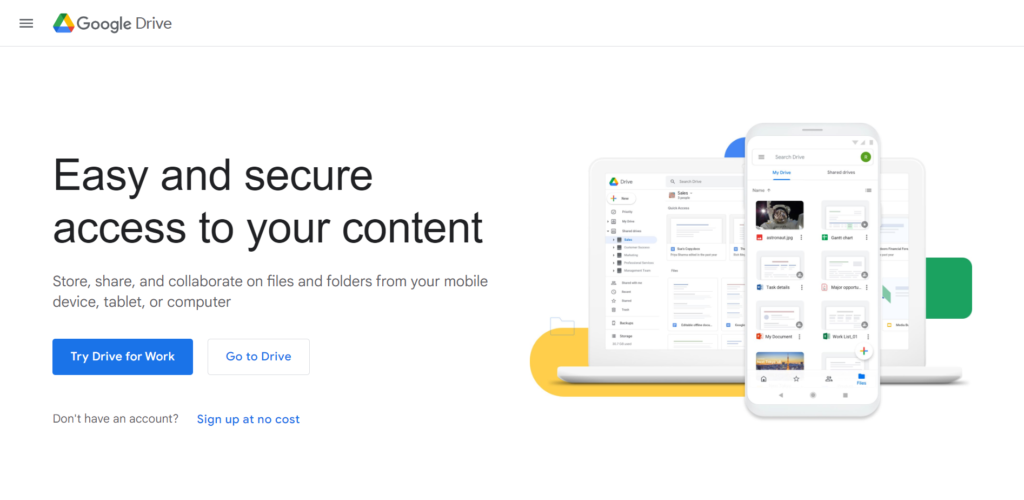
Google Drive is one of the most popular cloud storage software options for personal use. It’s a cloud-based file storage and sharing platform that offers users a range of features and benefits.
Features And Benefits
- Integration with other Google services such as Gmail, Google Docs, and Google Sheets
- Real-time collaboration and editing with other users
- Automatic backup and syncing of files across devices
- Accessible on any device with an internet connection
- Powerful search functionality
Pricing plans
Google Drive offers a range of pricing plans to suit different needs and budgets. The basic plan is free and offers 15GB of storage, while paid plans range from 100GB to 30TB and start at $1.99 per month.
Pros And Cons
Pros: Easy to use, seamless integration with other Google services, affordable pricing plans, robust search functionality
Cons: Limited customization options, no end-to-end encryption for files, requires a Google account to use
Dropbox
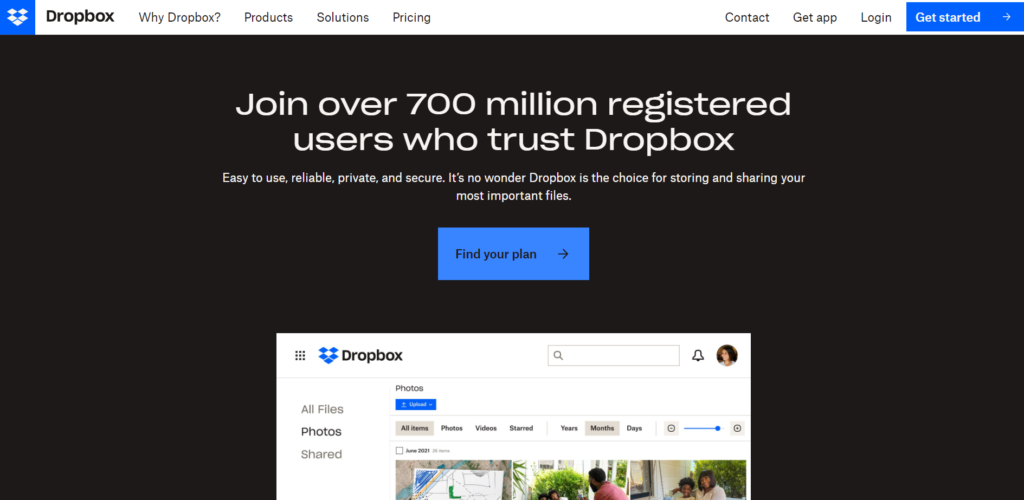
Dropbox is another popular cloud storage software option that’s widely used for personal and professional purposes. It’s a cloud-based file storage and sharing platform that offers a range of features and benefits.
Features And Benefits
- Automatic backup and syncing of files across devices
- Real-time collaboration and editing with other users
- Accessible on any device with an internet connection
- Easy-to-use interface
- Third-party app integration
Pricing Plans
Dropbox offers a range of pricing plans to suit different needs and budgets. The basic plan is free and offers 2GB of storage, while paid plans range from 2TB to unlimited storage and start at $11.99 per month.
Pros And Cons
Pros: Easy to use, real-time collaboration, third-party app integration, accessible on any device with an internet connection
Cons: Limited storage capacity on the basic plan, more expensive than some other options, no end-to-end encryption for files
iCloud
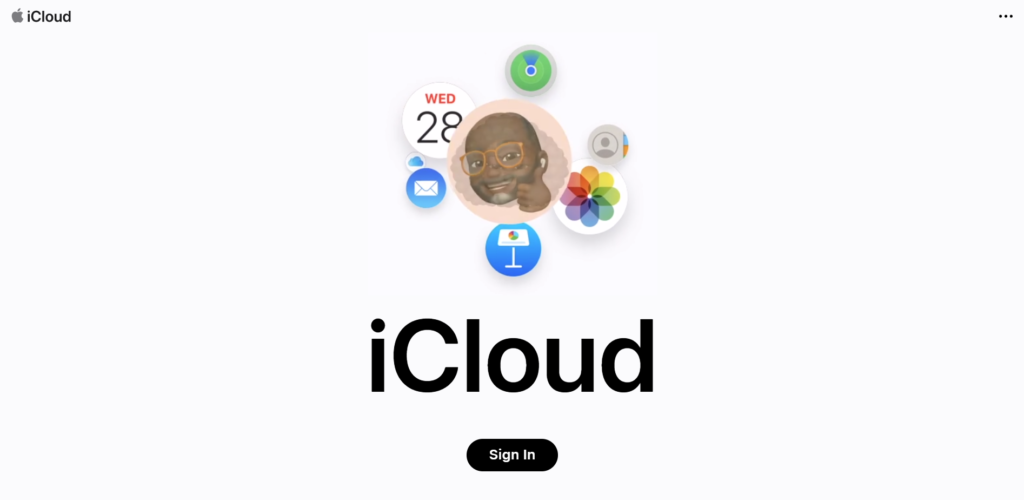
iCloud is a cloud storage software option designed specifically for Apple users. It’s a cloud-based file storage and sharing platform that offers a range of features and benefits.
Features And Benefits
- Automatic backup and syncing of files across Apple devices
- Accessible on any Apple device with an internet connection
- Real-time collaboration and editing with other Apple users
- Integration with other Apple services such as iTunes and Photos
- Multi-factor authentication for added security
Pricing Plans
iCloud offers a range of pricing plans to suit different needs and budgets. The basic plan is free and offers 5GB of storage, while paid plans range from 50GB to 2TB and start at $0.99 per month.
Pros And Cons
Pros: Seamless integration with Apple devices and services, multi-factor authentication for added security, automatic backup and syncing, easy-to-use interface
Cons: Limited storage capacity on basic plan, not accessible on non-Apple devices, more expensive than some other options
OneDrive
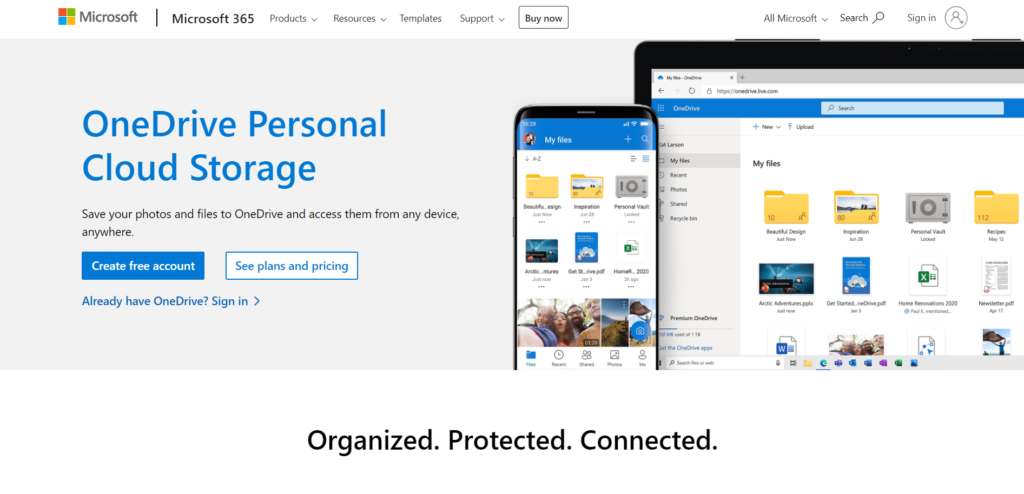
OneDrive is a cloud storage service offered by Microsoft. It allows you to store, share, and access your files from anywhere, on any device.
Features and Benefits
Some of the key features and benefits of OneDrive include:
- Integration with Microsoft Office: OneDrive integrates seamlessly with Microsoft Office, making it easy to access, edit, and share your documents, spreadsheets, and presentations.
- Collaboration: OneDrive allows you to share files and collaborate with others in real-time, making it an ideal choice for teamwork.
- Automatic backup: OneDrive automatically backs up your files, ensuring that you never lose your important data.
- Cross-platform compatibility: OneDrive is compatible with Windows, Mac, iOS, and Android devices, allowing you to access your files from any device.
- Easy file sharing: With OneDrive, you can easily share your files with others via a link or email.
Pricing Plans
OneDrive offers a variety of pricing plans to choose from, including:
- Free: The free plan comes with 5 GB of storage.
- Microsoft 365 Personal: This plan costs $69.99 per year and comes with 1 TB of storage, along with access to Microsoft Office apps.
- Microsoft 365 Family: This plan costs $99.99 per year and comes with 6 TB of storage (1 TB per user), along with access to Microsoft Office apps.
Pros and Cons
Pros
- Integration with Microsoft Office
- Collaboration and file sharing features
- Automatic backup
- Cross-platform compatibility
Cons:
- Limited storage space on the free plan
- Higher pricing compared to some competitors
- Some users have reported issues with syncing and file organization.
Mega
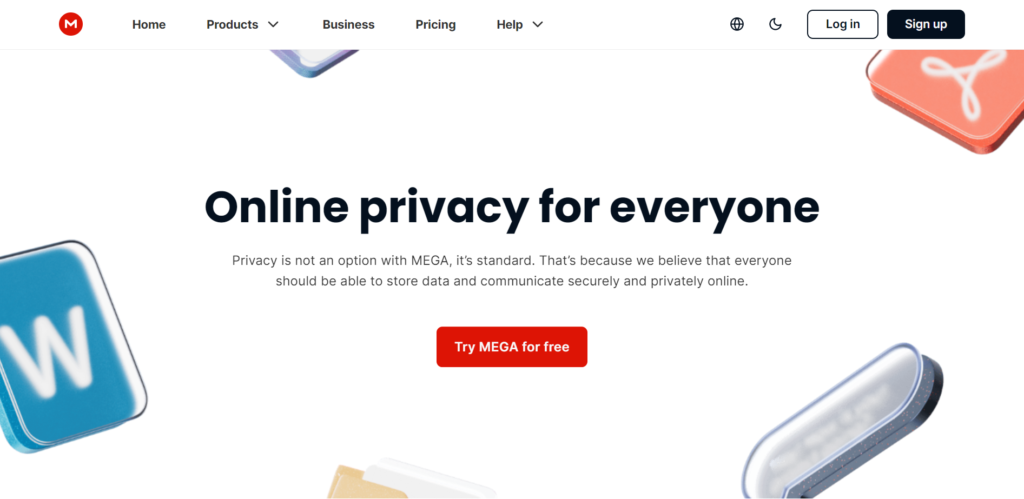
Mega is a cloud storage service that offers end-to-end encryption, ensuring that your files are secure and protected from prying eyes. Some of the key features and benefits of Mega include:
Features And Benefits:
- End-to-end encryption: All files stored on Mega are encrypted, ensuring that your data is secure.
- Large storage capacity: Mega offers up to 8 TB of storage space, making it a great choice for users with large amounts of data.
- Easy file sharing: Mega allows you to share files and folders with others via a link or email.
- Cross-platform compatibility: Mega is compatible with Windows, Mac, Linux, iOS, and Android devices, allowing you to access your files from anywhere.
Pricing Plans
- Mega offers a variety of pricing plans to choose from, including:
- Free: The free plan comes with 20 GB of storage.
- Pro Lite: This plan costs €4.99 per month and comes with 400 GB of storage.
- Pro I: This plan costs €9.99 per month and comes with 2 TB of storage.
- Pro II: This plan costs €19.99 per month and comes with 8 TB of storage.
Pros And Cons
Pros
- End-to-end encryption for maximum security
- Large storage capacity
- Easy file sharing
- Cross-platform compatibility
Cons:
- Some users have reported slow upload speeds
- Limited features compared to some competitors
- Pricing may be higher compared to some other options.
Factors To Consider When Choosing Cloud Storage Software
When it comes to choosing the right cloud storage software for personal use, there are several important factors to consider. Here are some key factors to keep in mind:
Security And Privacy
Security and privacy are perhaps the most critical factors to consider when selecting a cloud storage solution. Look for a service that offers robust security features, such as two-factor authentication, encryption, and regular security updates.
You should also check the company’s privacy policy to ensure that your data is not being shared or sold to third parties.
Storage Capacity
The amount of storage you need will depend on your personal requirements. If you have a lot of data to store, look for a service that offers large storage capacities at an affordable price.
Many cloud storage providers offer tiered pricing plans, so you can choose the amount of storage that meets your needs.
Syncing And Sharing Options
One of the main benefits of cloud storage is the ability to easily sync and share files between different devices. Look for a service that offers a user-friendly interface and supports multiple platforms, such as desktop and mobile devices.
You should also consider whether the service offers collaboration features, such as shared folders or real-time editing.
Compatibility With Different Devices And Platforms
It’s important to choose a cloud storage solution that is compatible with all the devices and platforms you use.
Make sure the service offers apps or software for your desktop, laptop, smartphone, and tablet. Additionally, check to see if the service is compatible with your operating system, whether it’s Windows, Mac, or Linux.
Customer Support
Finally, make sure to choose a cloud storage provider that offers reliable customer support. Look for a provider that offers multiple channels for support, such as phone, email, and chat.
Additionally, check to see if the provider offers online resources such as tutorials, FAQs, and a knowledge base.
By considering these factors, you can choose a cloud storage solution that meets your personal needs and preferences.
Conclusion
To recap, Google Drive is a versatile option for those who use Google’s suite of tools, while Dropbox is ideal for file sharing and collaboration.
iCloud is a great choice for Apple users looking for seamless integration with their devices, while OneDrive is a reliable option for Microsoft Office users. Finally, Mega stands out with its security features and generous free storage plan.
When it comes to the importance of cloud storage for personal use, it’s clear that the benefits are numerous.
Cloud storage allows you to access your files from anywhere with an internet connection, collaborate with others easily, and free up space on your local devices. It also provides a secure backup for important files and documents.
In today’s digital age, cloud storage has become an essential tool for personal and professional use. With the right cloud storage software, you can streamline your workflow, improve your productivity, and keep your important data safe and secure.
So, take the time to consider your needs and preferences, and choose the cloud storage software that works best for you.