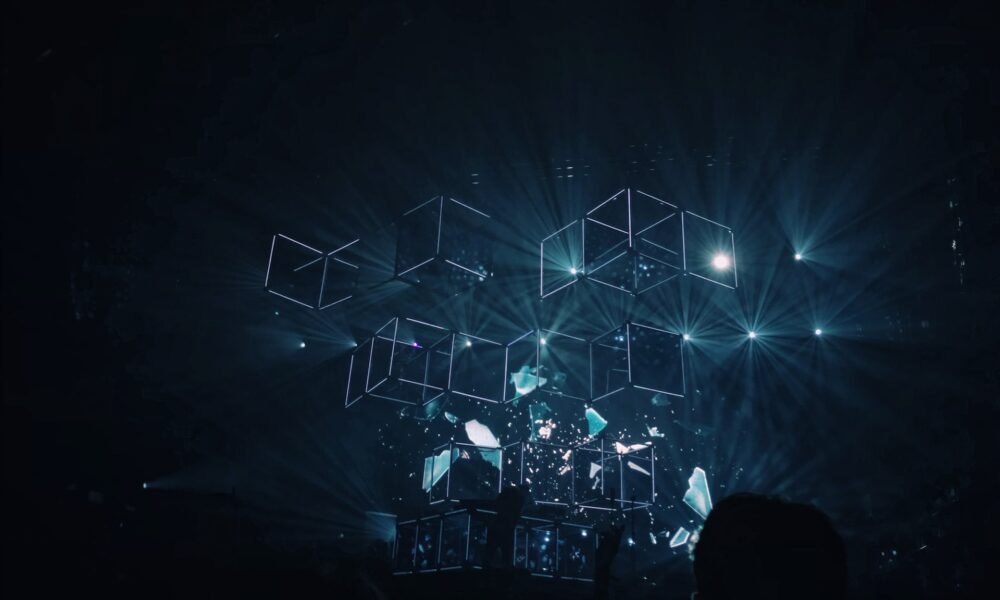
How to Integrate Cloud Storage into Your Personal Workflow
Do you find yourself constantly struggling to keep your files organized across multiple devices? Are you tired of dealing with the hassle of transferring files between devices using external hard drives or USB sticks? If so, cloud storage may be the solution you’ve been looking for.
Cloud storage is a service that allows you to store your data on remote servers accessible from anywhere with an internet connection. This means that you can easily access your files from any device, whether it’s your laptop, smartphone, or tablet.
But the benefits of cloud storage go far beyond just easy accessibility. By integrating cloud storage into your personal workflow, you can improve your productivity in various ways.
In this article, we’ll explore how ton integrate cloud storage into your personal workflow to make your life easier and more organized.
So if you’re ready to take your personal workflow to the next level, keep reading!
Identifying Your Personal Workflow
Your personal workflow is the set of tasks and tools you use on a daily basis to manage your work and personal life.
Identifying your personal workflow is essential before integrating cloud storage into your routine. Here’s how to identify your personal workflow:
How To Identify Your Personal Workflow?
The first step in identifying your personal workflow is to make a list of the tasks you perform on a daily basis.
This could include anything from checking your email, creating and editing documents, managing your calendar, or conducting research for a project.
Once you have a list of your daily tasks, you can then identify the tools and software you use to complete them. This could include anything from email clients, web browsers, productivity apps, or design software.
Once you have a clear understanding of your personal workflow, you can start to explore how cloud storage can be integrated into your routine.
The Benefits Of Identifying Your Personal Workflow In Relation To Cloud Storage Integration
Identifying your personal workflow is essential when it comes to integrating cloud storage into your routine.
By understanding your daily tasks and the tools you use to complete them, you can identify areas where cloud storage can improve your productivity.
For example, if you find yourself regularly transferring files between devices using external hard drives, cloud storage can help you streamline this process by syncing your files across all devices automatically.
Additionally, identifying your personal workflow can help you choose the right cloud storage solution for your needs. For example, if you primarily use a Mac, you may want to consider a cloud storage solution that’s optimized for macOS.
By taking the time to identify your personal workflow, you can make the most of cloud storage’s benefits and improve your productivity in the process.
Choosing The Right Cloud Storage Solution
Cloud storage solutions come in various forms, and it is important to choose the right one that fits your needs. In this section, we will discuss the different options available and how to choose the best cloud storage solution for your personal workflow needs.
The Different Cloud Storage Solutions Available
There are many cloud storage solutions available on the market, each with its own features, pricing, and security considerations.
Some of the most popular options include Google Drive, Dropbox, OneDrive, and iCloud. Here are some key points to consider for each of these options:
Google Drive: Offers 15GB of free storage, integrates with other Google apps, and has a collaborative editing feature.
Dropbox: Offers 2GB of free storage, easy file sharing, and integration with third-party apps.
OneDrive: Offers 5GB of free storage, integrates with Microsoft Office, and has a feature to restore previous versions of files.
iCloud: Offers 5GB of free storage, is designed for use with Apple devices, and includes automatic backups.
How To Choose The Right Cloud Storage Solution For Your Personal Workflow Needs
To choose the right cloud storage solution for your personal workflow, consider the following:
Storage needs: Determine how much storage you require and whether the free plan is enough or if you need to upgrade to a paid plan.
Features: Look at the features of each option and determine which ones are most important for your workflow.
For example, if you frequently collaborate with others, a cloud storage solution with a collaborative editing feature would be ideal.
Integration: Consider whether the cloud storage solution integrates with the other tools and software you use in your workflow. For example, if you use Microsoft Office for work, OneDrive may be the best option for you.
Security: Look at the security features of each option and consider whether it provides sufficient protection for your data. Check for features such as two-factor authentication and encryption.
By considering these factors, you can choose the best cloud storage solution for your personal workflow needs.
Integrating Cloud Storage into Your Workflow
Cloud storage is an incredibly useful tool for managing your personal workflow, but integrating it into your daily routine can be a daunting task.
In this section, we will explore some different strategies for seamlessly incorporating cloud storage into your workflow.
Different Strategies For Integrating Cloud Storage Into Your Personal Workflow
Automating File Backups
Automating your file backups is one of the best ways to integrate cloud storage into your workflow.
With automatic backups, you don’t have to worry about remembering to save files to the cloud manually. This way, you can rest assured that all of your important files are backed up and secure.
Syncing Files Across Multiple Devices
Another effective way to integrate cloud storage into your workflow is by syncing your files across multiple devices.
This way, you can access your files from anywhere, at any time, and from any device. By syncing your files, you can also save time and effort by avoiding the need to manually transfer files between devices.
How To Optimize Your Cloud Storage Use For Maximum Productivity?
Organize Your Files
Organizing your files is key to optimizing your cloud storage use. When your files are organized, you can quickly and easily find what you need, when you need it. This can save you time and improve your overall productivity.
Use Collaboration Features
Many cloud storage solutions offer collaboration features that allow you to work with others on the same files. This can be a powerful tool for team projects or when working with remote team members.
Take Advantage of Mobile Apps
Using mobile apps for cloud storage can be a game-changer when it comes to optimizing your workflow. With mobile apps, you can access your files on the go, even when you’re away from your computer.
Collaborating And Sharing Files
Collaborating with others and sharing files is an essential part of many workflows. Cloud storage makes this process simple and efficient, providing an array of potential benefits for users.
Potential Benefits Of Collaborating And Sharing Files Using Cloud Storage
Cloud storage services offer several benefits when it comes to collaborating and sharing files with others. These benefits include:
Improved Accessibility: Cloud storage makes files accessible from any location and device, allowing collaborators to work from wherever they are, without being tied to a specific physical location.
Real-Time Updates: With cloud storage, collaborators can view and work on files simultaneously in real-time, providing a more efficient way of working together.
Reduced Version Control Issues: With cloud storage, collaborators can access the most up-to-date version of a file, reducing the risk of version control issues that can occur when multiple people work on the same document.
Streamlined communication: Cloud storage allows for easier communication between collaborators, with features such as commenting and chat functions that can be used within the platform.
How To Optimize Your Cloud Storage Use For Maximum Productivity?
To optimize your use of cloud storage for collaborating and sharing files, consider the following tips:
Establish Clear Guidelines: Define clear guidelines and expectations for how collaborators will work together, including naming conventions for files and folders, as well as expected response times for communication.
Utilize Collaboration Features: Make use of collaboration features offered by your cloud storage provider, such as commenting, file locking, and version control, to streamline communication and ensure everyone is working with the most up-to-date version of a file.
Centralize Communication: Use a single platform for communication and collaboration to ensure that all conversations related to a specific project are in one place. This makes it easier to keep track of progress and stay organized.
Use Security Features: Make use of security features offered by your cloud storage provider, such as two-factor authentication and encryption, to protect your files from unauthorized access and keep your data secure.
By optimizing your use of cloud storage for collaborating and sharing files, you can increase productivity and streamline the process of working with others.
Security And Privacy Considerations
Cloud storage offers convenience and efficiency in managing personal workflows, but it also presents potential security and privacy risks.
In this section, we’ll explore the importance of security and privacy considerations when using cloud storage and discuss measures that can be taken to ensure the safety of personal data.
The Importance Of Security And Privacy Considerations
In today’s digital age, personal data is a valuable commodity that needs to be safeguarded. When using cloud storage for personal workflow, it’s crucial to consider the security and privacy of your data.
Cloud storage providers are responsible for securing data on their platforms, but as a user, you must also take steps to ensure the safety of your data.
Ensuring Security And Privacy Of Personal Data
There are several measures that you can take to enhance the security and privacy of your personal data when using cloud storage:
Choose a reputable cloud storage provider: Ensure that your cloud storage provider offers adequate security measures and follows industry best practices. Check for features such as encryption, two-factor authentication, and regular security updates.
Use strong passwords: Choose unique, complex passwords for your cloud storage account and ensure that you use a different password for each account.
Enable two-factor authentication: Two-factor authentication adds an extra layer of security to your cloud storage account. It requires an additional code that is sent to your phone or email to log in to your account.
Encrypt your data: Encrypting your data before uploading it to the cloud ensures that even if your data is compromised, it remains unreadable.
Be cautious when sharing files: When sharing files through the cloud, be mindful of who has access to them. Ensure that you only share files with trusted individuals and organizations.
Regularly back up your data: In case of data loss or theft, regular backups can ensure that you don’t lose your critical data.
Security and privacy should be a top consideration when choosing a cloud storage provider and integrating it into your personal workflow.
By following best practices and taking the necessary precautions, you can ensure the safety of your data and work with peace of mind.
Conclusion
In today’s fast-paced world, cloud storage integration is not a luxury but a necessity.
By taking action and integrating cloud storage into your personal workflow, you can save time, increase efficiency, and enhance collaboration. Don’t be left behind in the digital age, take the first step today.
If you haven’t integrated cloud storage into your personal workflow yet, it’s time to start. Consider the different cloud storage solutions available, identify your personal workflow, and start automating backups and syncing files across your devices.
Don’t forget to take security and privacy considerations seriously and implement measures to protect your personal data. With the right approach, you can achieve maximum productivity and efficiency and stay ahead in the digital age.
Fantastic site A lot of helpful info here Im sending it to some buddies ans additionally sharing in delicious And naturally thanks on your sweat